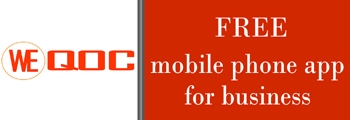Business Manager
Add New Business
For add new business select Business > Edit Business. On edit business click on Create New button right side of page. A popup box dispaly click on yes a new business add in your business list.
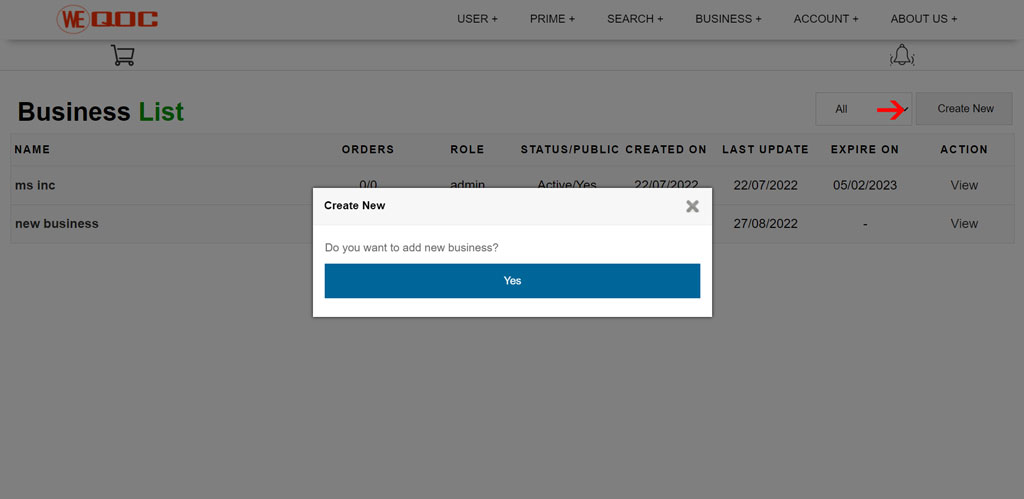
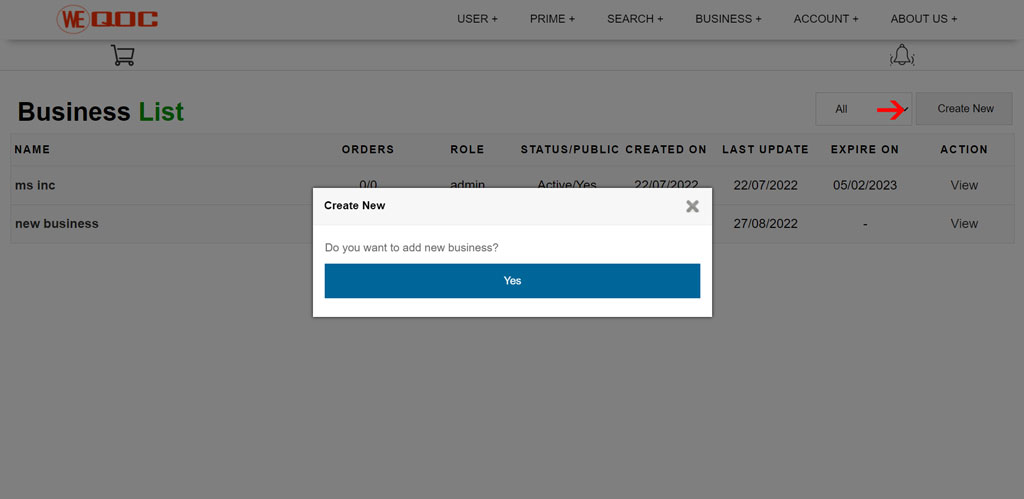
Edit General Information
For Edit general information select Business > Edit Business. On edit business all business list appear click on name of business that you want to edit. on new page all business editing options display.
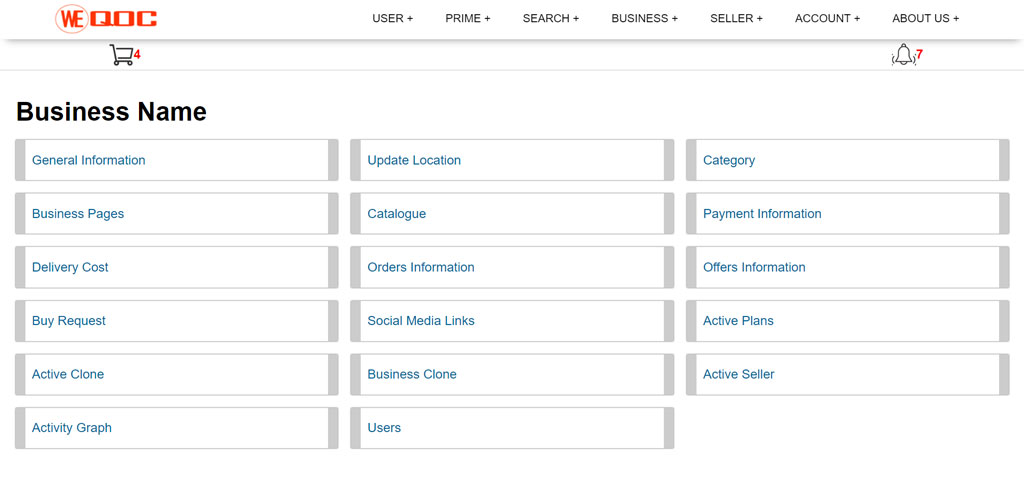
Click on General Information a Edit General Information popup window will open enter basic information like business name, address, phone and email and click on update.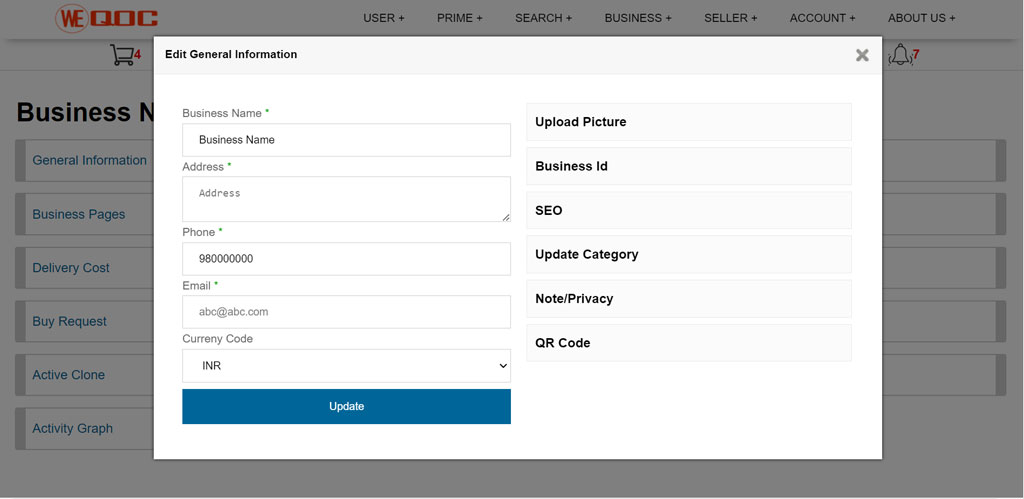
After review your updated information will display on page.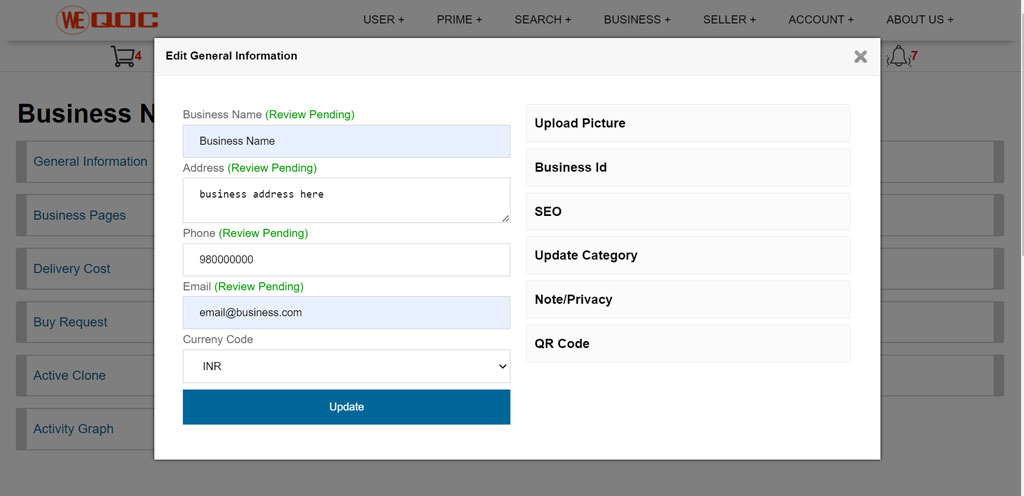
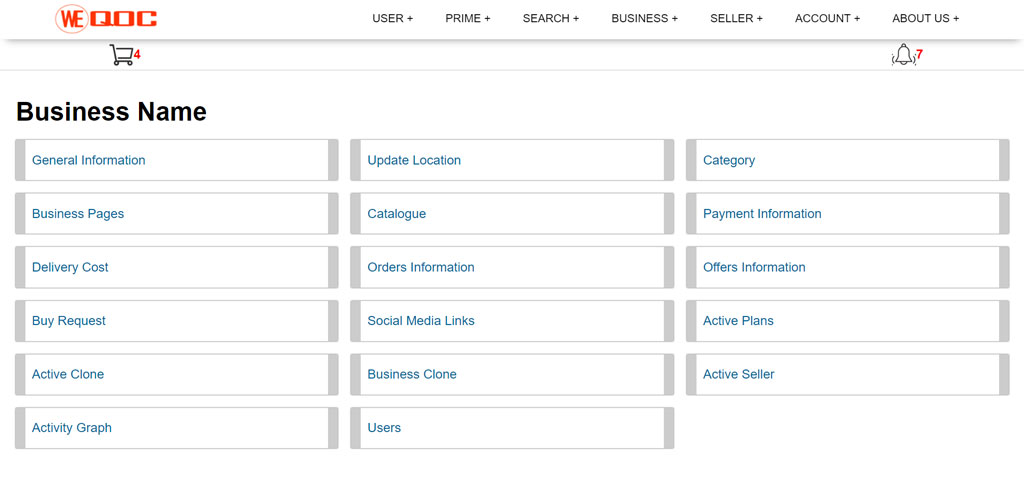
Click on General Information a Edit General Information popup window will open enter basic information like business name, address, phone and email and click on update.
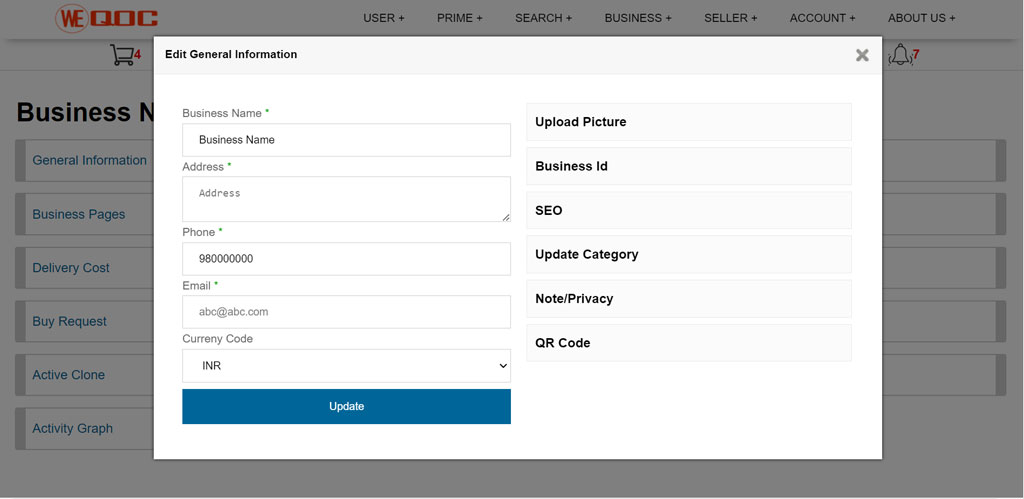
After review your updated information will display on page.
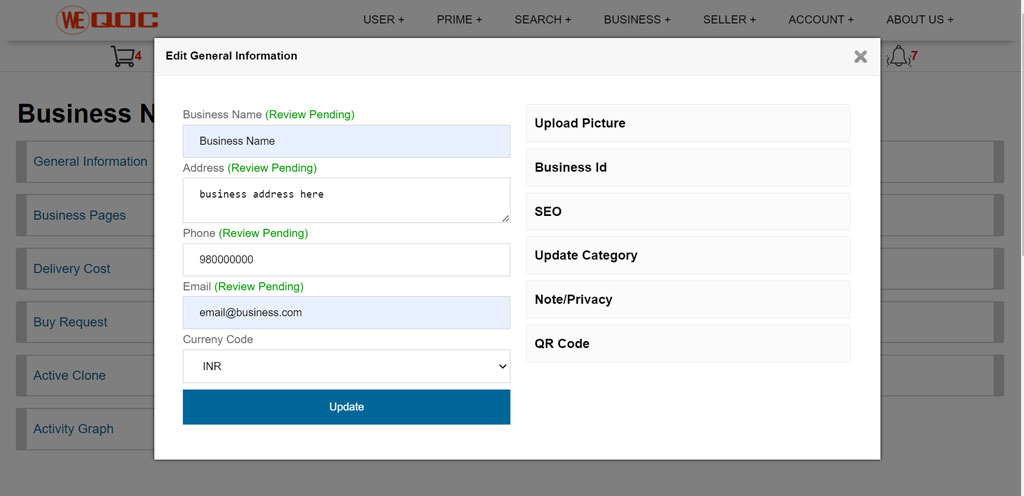
Copyright © 2026 WEQOC , All Rights Reserved.
Provided by GS Soluitons
Provided by GS Soluitons